PostgreSQL configuration: changing connection limit with max_connections
To tune the performance and ensure stable operation of PostgreSQL, it is sometimes necessary to change the max_connections parameter, which determines the maximum number of simultaneous connections to the database. The max_connections parameter is important because it allows you to optimize the use of server resources and prevent system overload. Too low a value can result in users not being able to connect to the database, while too high a value can result in excessive resource consumption and reduced performance.
In this article we will look at how to correctly change the value of the max_connections parameter.
The article on the page is based on my many years of experience with this technology and is presented to you as a short instruction, but if you want to get acquainted with it in more detail, then I recommend that you go to the official documentation on PostgreSQL.
Contents of the article:
- Current max_connections values.
- Change max_connections in postgresql.conf.
- Restart the database.
- Checking the result.
1. Current max_connections values.
Before changing the max_connections parameter values, let's see what the maximum number of connections to the database is currently set to. To check, use the sql command:
psql> SHOW max_connections;
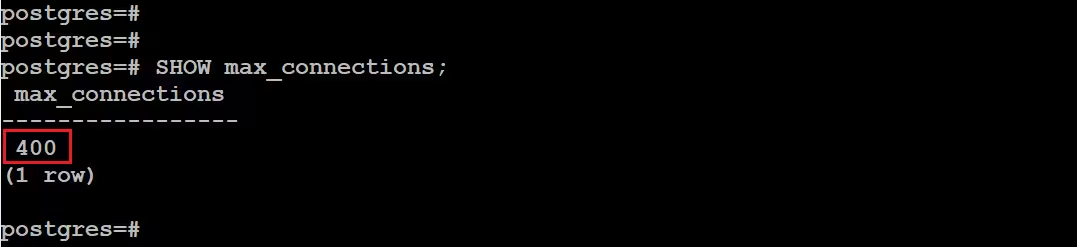
As we can see, at the moment the maximum number of connections to the database is set to 400.
2. Change max_connections in postgresql.conf.
You need to change the max_connections parameter values in the postgresql.conf configuration file. Find the postgresql.conf file, open it and find the max_connections parameter and change it to the value we need for the normal operation of our service.
$. sudo vim $PG_HOME/postgresql.conf
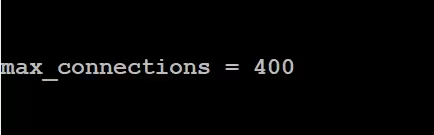
Change the values from 400 to 500, then save and close the file.
3. Restart the database.
The max_connections variable is static, so you need to restart the database.
$. pg_ctl restart
4. Checking the result.
After we have changed the max_connections values from 400 to 500 and restarted the database, we can check the result. Repeat the first step:
psql> SHOW max_connections;
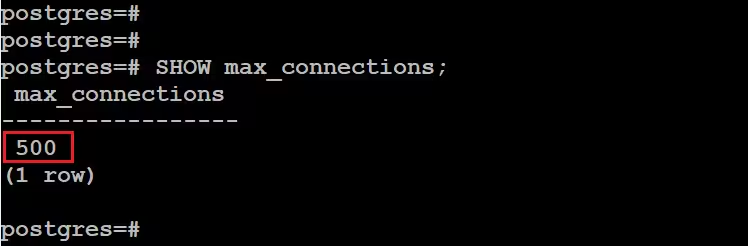
As we can see, everything worked out, the max_connections value is successfully applied.
As a result, today we looked at how to correctly change the maximum number of connections to the PostgreSQL database using the max_connections parameter.

