include_if_exists in PostgreSQL: extend configuration
To increase the flexibility and convenience of managing settings in PostgreSQL, you may encounter the task of dynamically changing the database configuration. In PostgreSQL versions starting from 12, a useful parameter include_if_exists appeared, which allows you to expand and simplify the configuration process. This parameter loads additional configuration files only if they are available, avoiding errors if the file is not found.
In this article we will look at how to use the include_if_exists parameter.
The article on the page is based on my many years of experience with this technology and is presented to you as a short instruction, but if you want to get acquainted with it in more detail, then I recommend that you go to the official documentation on PostgreSQL.
Contents of the article:
- Let's create a configuration file.
- Add the file to postgresql.conf.
1. Let's create a configuration file.
Create a configuration file in the same directory where you have all your database files. I will create a file called db_config.conf.
~# vim /app/postgresql/pgdatabase/data/db_config.conf
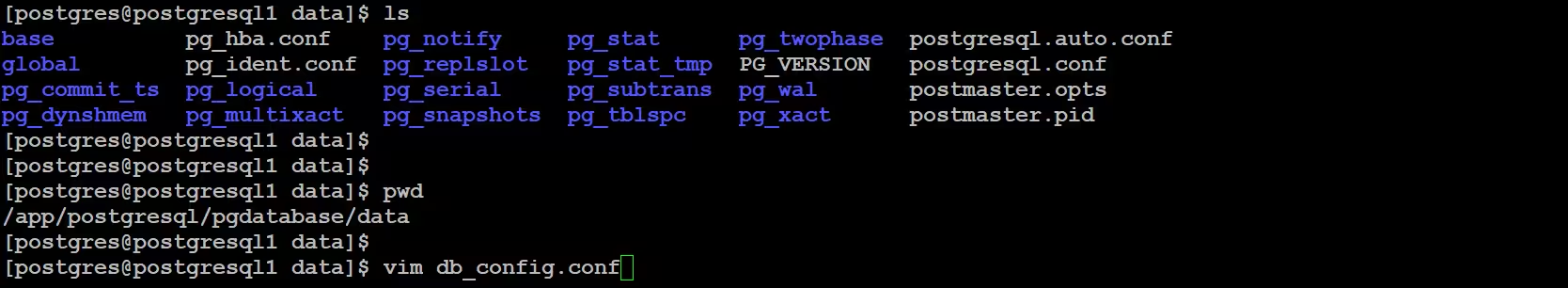
2. Add the file to postgresql.conf.
So that our database now understands that the db_config.conf file is our configuration file, it must be added to the main configuration file postgresql.conf. Open this file, find the parameter include_if_exists.
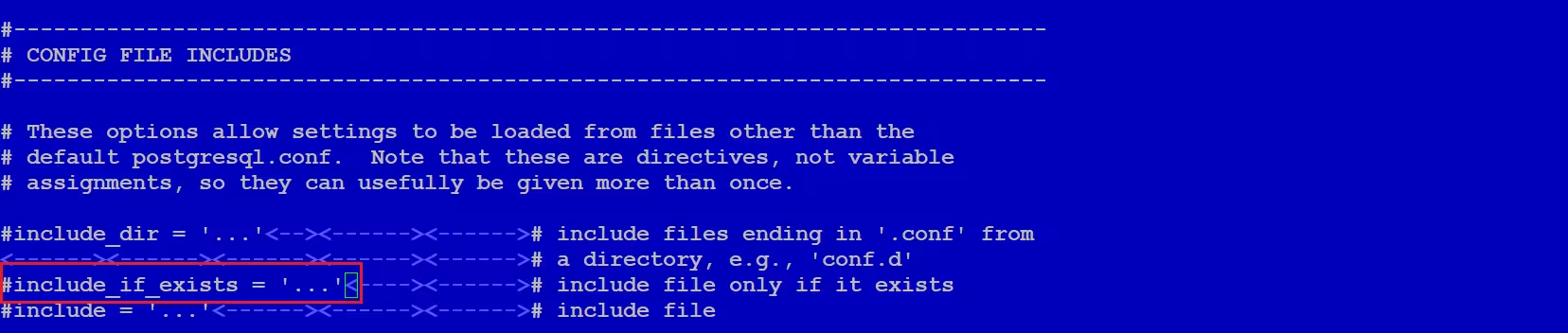
Uncomment the include_if_exists parameter and replace the three dots with the name of our configuration file db_config.conf.
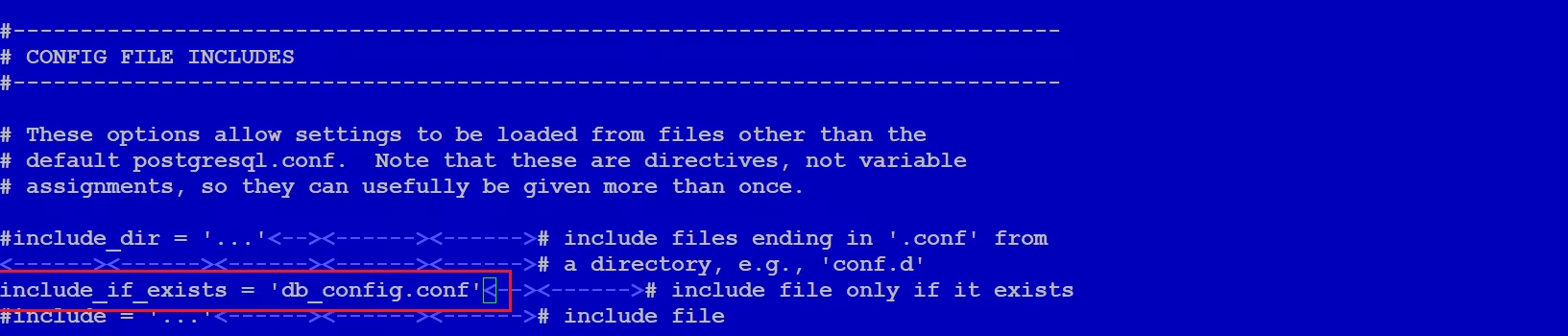
You can specify either a relative or absolute path to the file.
Afterwards, be sure to restart the database.
As a result, today we looked at how you can extend the configuration in the PostgreSQL database using the include_if_exists parameter.

