How to Get PHP Configuration Information with phpinfo: A Guide
When you work with the PHP programming language, it is important for you to know the configuration details of your environment: installed modules, server settings, and software versions.
One of the simplest and most powerful tools for this is the phpinfo() function. In this article, we will take a detailed look at how to use phpinfo() to get a complete picture of your server's PHP configuration.
The article on the page is based on my many years of experience with this technology and is presented to you as a small instruction, but if you want to get acquainted with it in more detail, then I recommend you go to the official documentation on PHP.
Contents of the article:
- Function phpinfo().
- Console utility php.
1. Function phpinfo().
In the first version of checking the php configuration, a special php function phpinfo() will help us. To use this function, you need to create a file with any name with the extension .php in the root directory of the site, in which you place the code below and save the file.
phpinfo();
After saving the file, enter the domain and name of the created file in the browser, and as a result, if PHP is activated on your server, a page with its version and all existing parameters will be displayed.
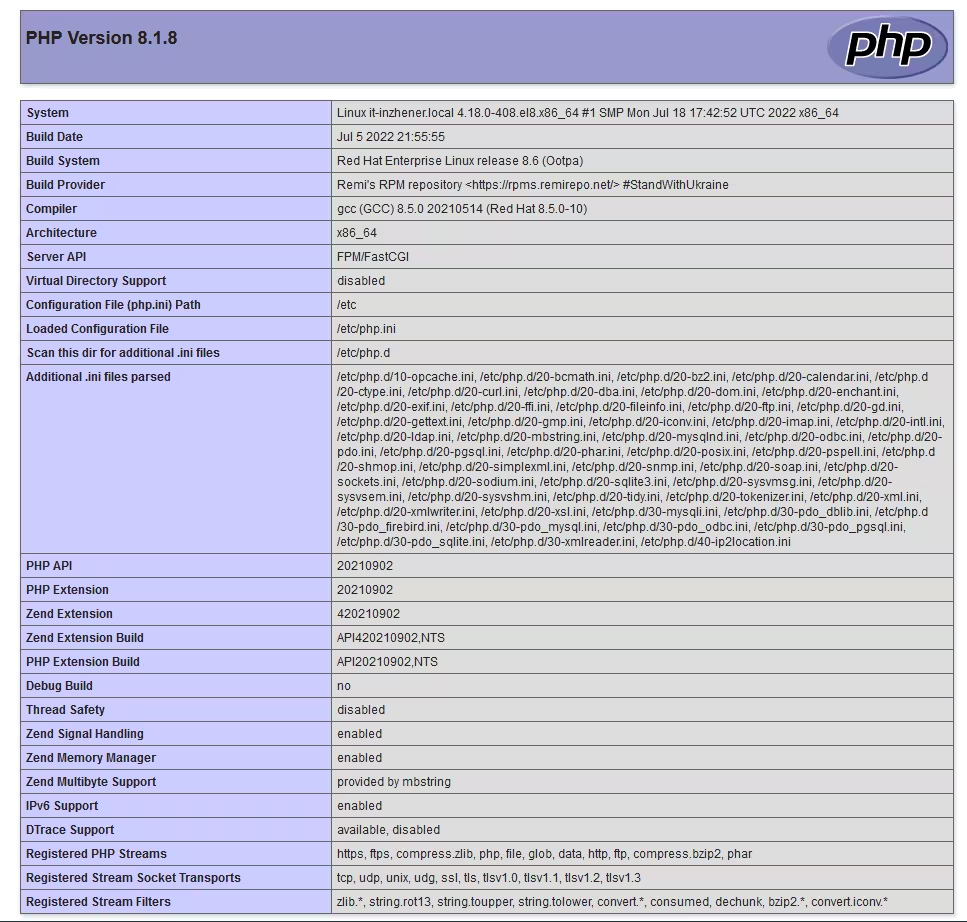
2. Console utility php.
The next option for checking we can use is a special php utility that is installed on your server along with all php components.
The first command shows the PHP version on the server and the compilation time.
$. php -v
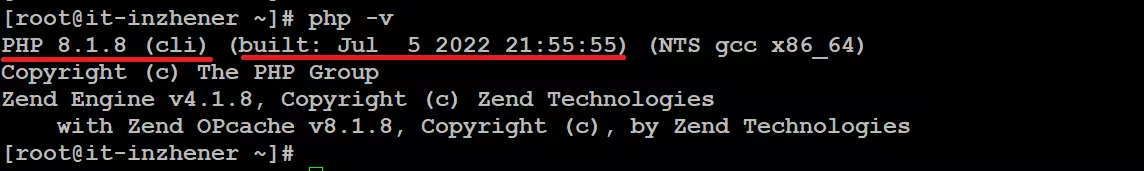
The second command shows all installed modules in PHP.
$. php -m
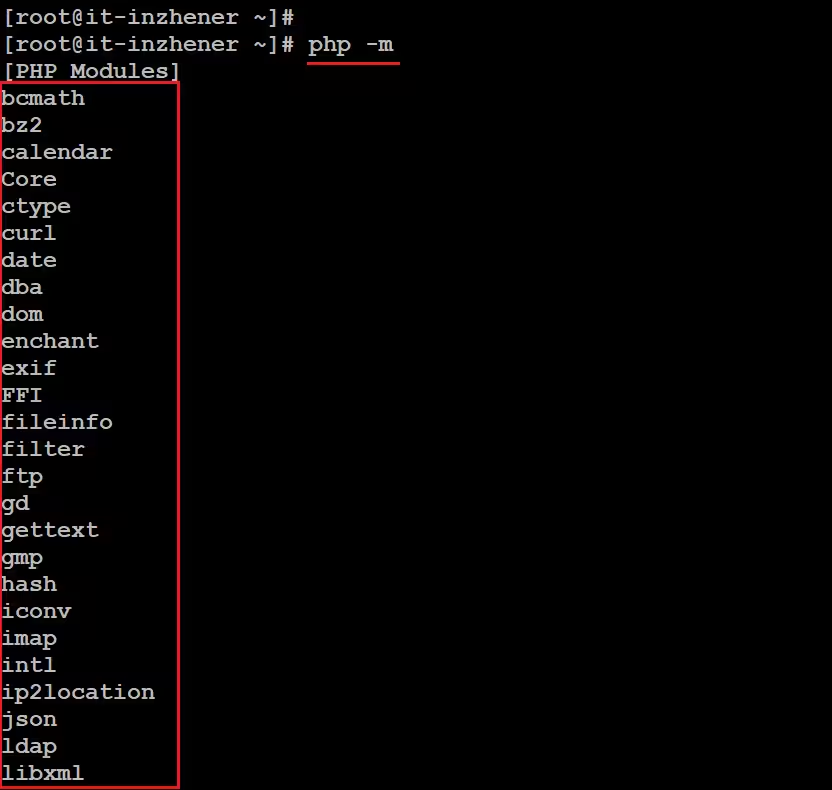
The last command shows detailed information about PHP.
$. php -i
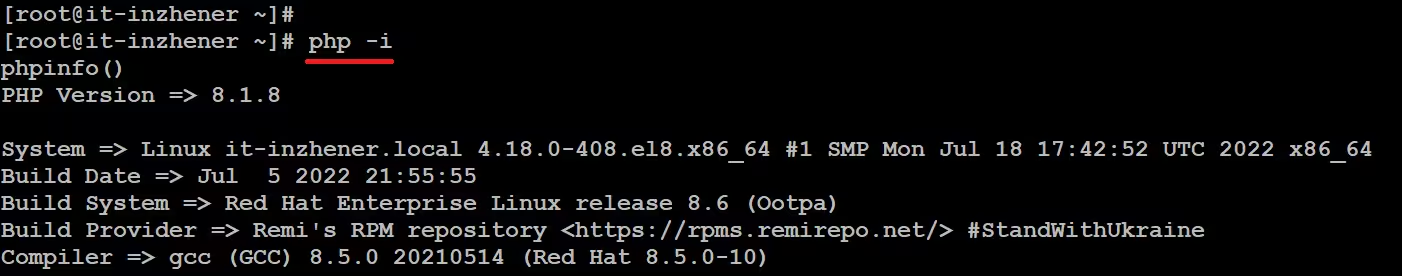
The phpinfo() function and other commands are convenient and powerful tools for obtaining detailed information about your PHP configuration. With their help, you can find out PHP versions, a list of connected modules, setting values, and other important parameters of your server environment. However, do not forget that this information can be useful not only to you, but also to potential intruders. Therefore, it is important to delete or disable scripts with phpinfo() after use.
Using the recommendations in this article, you will be able to effectively diagnose problems and configure your environment to work with PHP while maintaining the security of your server.
SIMILAR ARTICLES
No related articles