How to disable firewall in linux: Step by step guide
Firewalld is a very powerful tool for managing network security in Linux, allowing you to configure firewall rules in real time. However, in some cases you may need to temporarily disable Firewalld, for example, for troubleshooting, testing network applications, or setting up other security systems.
In this article, we will take a detailed look at how to disable Firewalld while ensuring minimal impact on system security. You will learn how to temporarily stop the service, completely disable it, or remove it.
Contents of the article:
- Checking Firewall status.
- Temporarily stop Firewall.
- Stop Firewall forever.
1. Checking Firewall status.
To check the status of the Firewall service, whether it is enabled or not, you can use the commands:
$. sudo service firewalld status
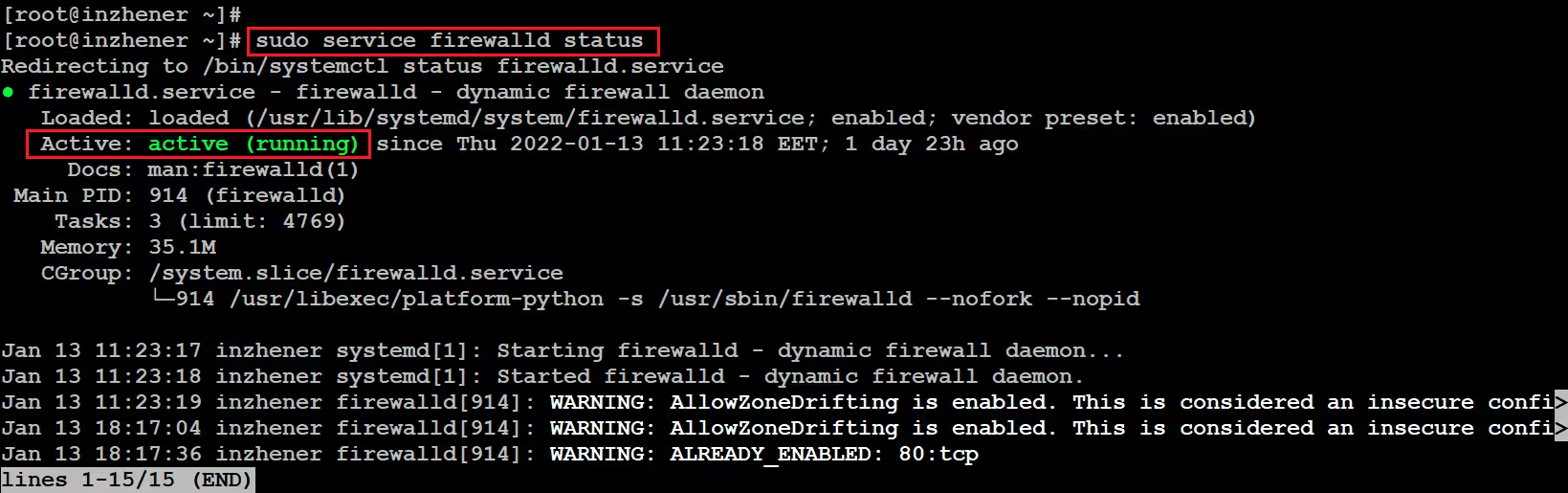
Or
$. sudo systemctl status firewalld
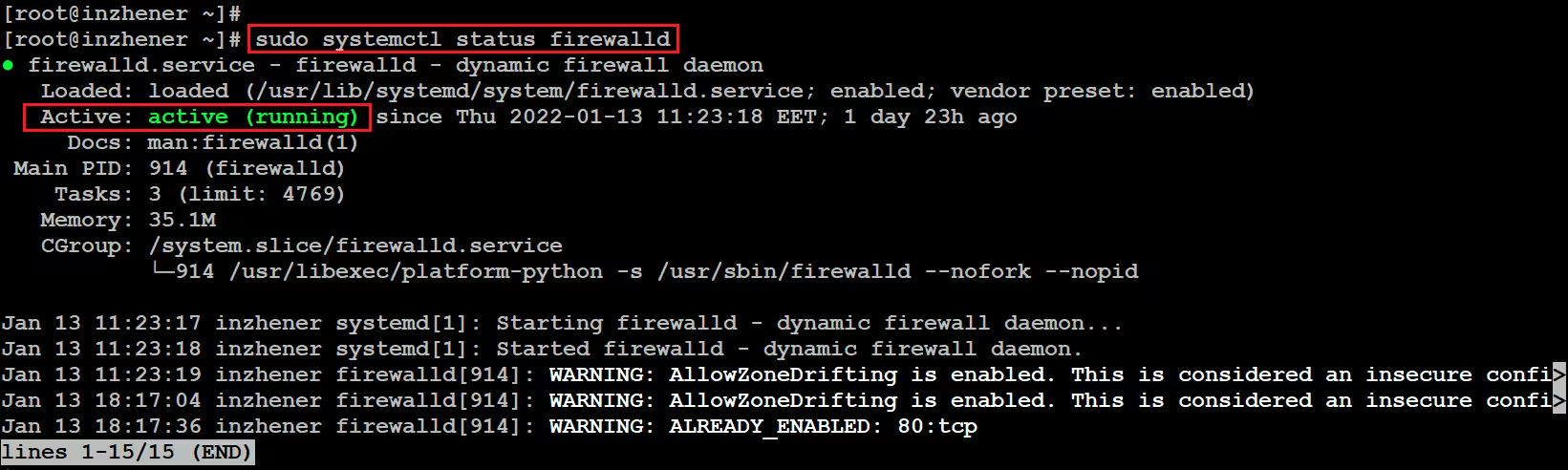
We see that in both cases the Firewall service has the active status, which means it is enabled.
2. Temporarily stop Firewall.
Now let's try to stop the Firewall service. To stop, you can use the commands:
$. sudo service firewalld stop
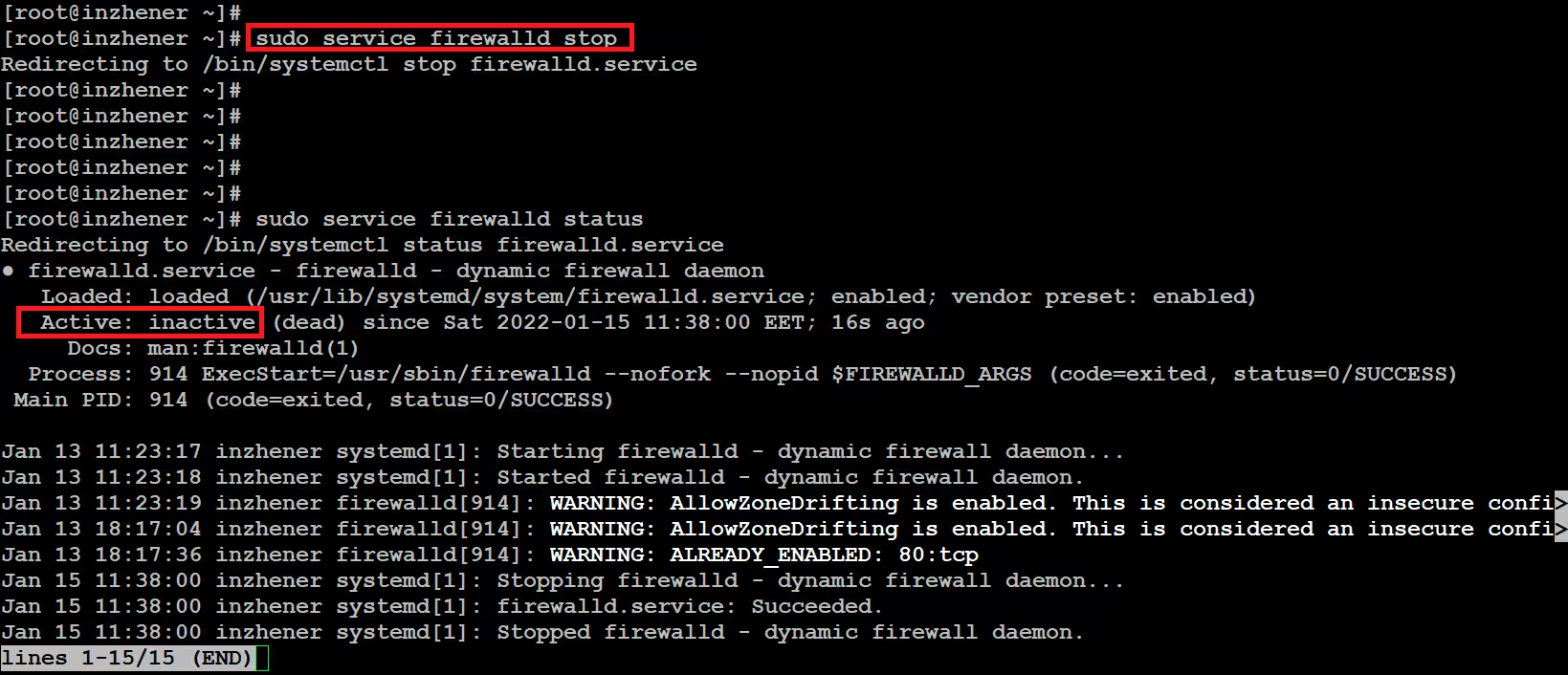
Or
$. sudo systemctl stop firewalld
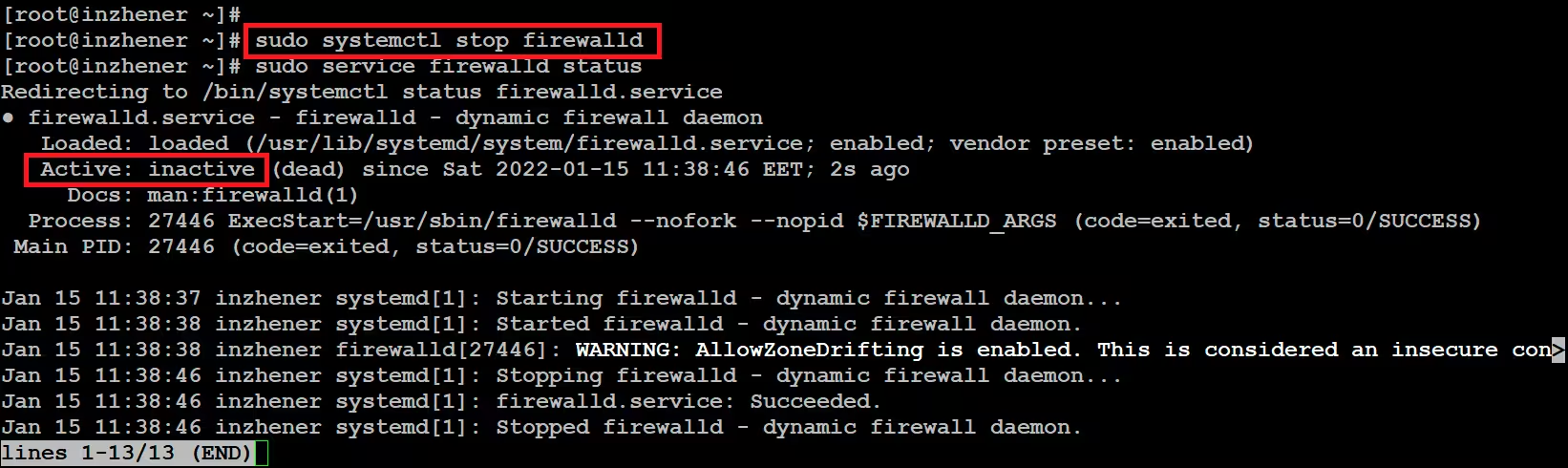
Let's not forget the main thing: after rebooting the server, the Firewalld service will return to its original state.
3. Stop Firewall forever.
Now let's stop the Firewall service permanently.
First, we stop the Firewall service itself using either of the two commands.
$. sudo service firewalld stop
$. sudo systemctl stop firewalld
Second, we remove the Firewall service binding from the autoload process. After rebooting the server, the system will no longer start the Firewalld service automatically.
$. sudo systemctl disable firewalld
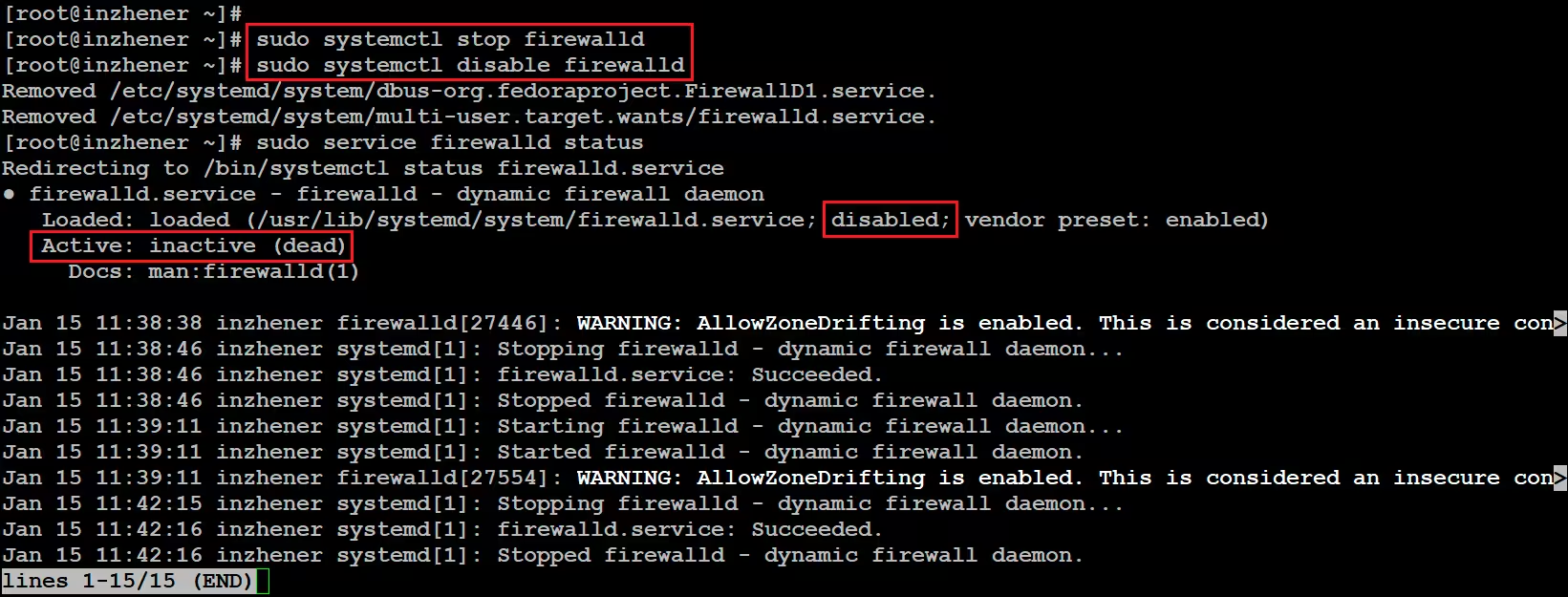
In conclusion, disabling Firewalld in Linux can be a useful step in a number of situations, such as network diagnostics, setting up custom security solutions, or troubleshooting conflicts with other programs. However, it is important to remember that the firewall plays a key role in protecting the system, and disabling it increases the risks associated with external threats.
In this article, we discussed how to temporarily stop Firewalld, completely disable its autostart, or remove the service from the system. When performing these actions, be sure to consider the security of your network and quickly restore protection after completing the necessary operations.
Proper network security management is the key to stable and secure operation of your system.

