Easy ways to clean files in Linux: Effective commands
Working with files is one of the most basic tasks in any operating system, including Linux. Sometimes you may need to clear the contents of a file while preserving its name and location. This can be useful when administering a system, developing scripts, or simply freeing up space without creating new files.
In this article, we will look at several simple and convenient ways to clean up files in Linux. Regardless of your level of knowledge, you will be able to choose the appropriate method to solve the problem.
Contents of the article:
- Redirection operator.
- The cat command.
- The echo command.
- The cp command.
- Truncate command.
1. Redirection operator.
The redirection operator (>) is used to create a new file or overwrite an existing one.
$. > file1.sql
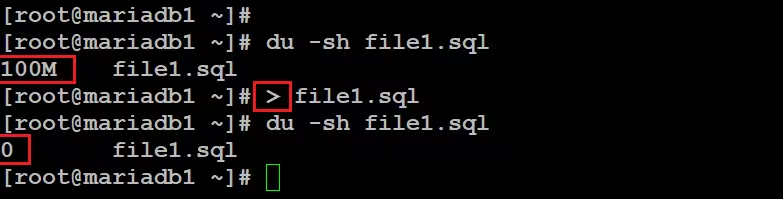
When you type the command > file1.sql, the shell interprets this as a command to redirect output to a file. Since there is no command before the > operator, the shell simply clears the file.
2. The cat command.
$. cat /dev/null > file1.sql
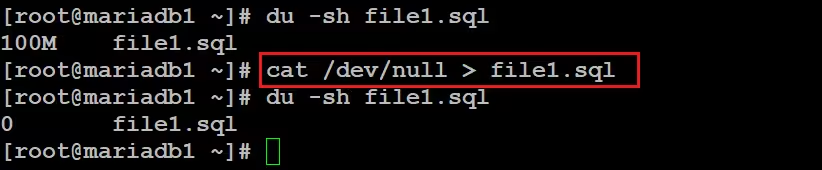
/dev/null - A special file in UNIX-like systems called a "null device". Any data written to /dev/null disappears instantly.
cat /dev/null - The cat command reads the contents of the file /dev/null.
> - Redirects the output of the command cat /dev/null to file file1.sql
3. The echo command.
$. echo "" > file2.sql
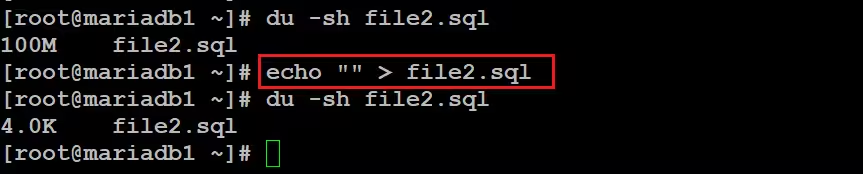
echo "" - The command outputs a string, and in this case, the string is empty (""), so the result will be an empty output.
> - The redirection operator will redirect the output of the echo command to a file.
4. The cp command.
$. cp /dev/null file3.sql
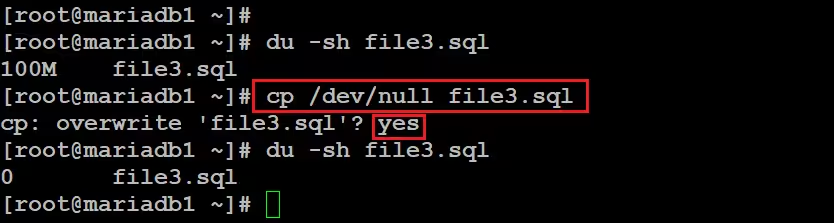
The command copies the contents of the /dev/null device to a file, and as we remember, /dev/null is a special device in UNIX-like systems, known as a "null device", and any data written to it disappears.
5. Truncate command.
$. truncate -s 0 file4.sql
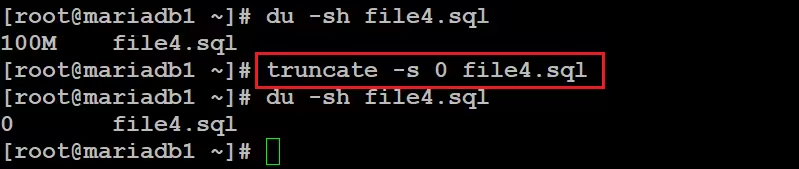
The truncate command in Linux is used to reset the contents of a file, that is, make it empty, while the file retains its name and attributes (access rights, owner, timestamp).
-s 0 - parameter that specifies the new file size. Here, the size is specified as 0 bytes, which completely clears the contents of the file.
Cleaning files in Linux is a simple but useful operation that can be done in different ways depending on your needs. We have covered the basic methods such as using the >, cat, echo, cp and truncate commands. Each of them is suitable for different cases: whether it is a quick release of content, working with large files, or the need to automate the process.
When choosing the right tool, be aware of the risks involved: make sure the file does not contain any important information that you did not intend to delete. Once you master these techniques, you will be able to effectively manage files and organize your workspace in Linux.

